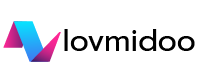The Hidden Wiki A Step-by-Step Guide to Dark Web Access in 2024
If you’re considering exploring the dark web in 2024, you’ll want to familiarize yourself with The Hidden Wiki, a crucial tool for navigating this elusive online space. Before you start, it’s essential to equip yourself with a reliable VPN and the Tor browser to ensure your privacy and security. Once you’re set up, The Hidden Wiki will guide you to an array of categorized links, but not all of them are safe. Curious about how to identify trustworthy sites and what pitfalls to avoid? Let’s break it down step by step.
Understanding the Dark Web
Navigating the dark web can seem daunting, but understanding its structure and purpose is the first step. The dark web is a part of the internet that’s not indexed by standard search engines like Google. It exists alongside the surface web, which you use daily, and the deep web, which includes private databases and unindexed pages. The dark web is intentionally hidden and requires specialized software to access.
At its core, the dark web serves various purposes, from providing privacy for individuals in oppressive regimes to hosting illegal activities. You’ll find forums, marketplaces, and communities that cater to diverse interests. However, it’s crucial to approach it with caution. The anonymity it offers can attract both users seeking legitimate information and those with malicious intent.
Understanding the dark web also involves recognizing the risks. Cybersecurity threats, scams, and exposure to illegal content are all real dangers.
Essential Tools for Access
Accessing the dark web requires the right tools to ensure both functionality and safety. First and foremost, you need a reliable Tor browser. This special browser routes your internet connection through multiple servers, anonymizing your identity and helping you navigate .onion sites.
Download it directly from the official Tor Project website to avoid any malware risks.
Next, consider using a Virtual Private Network (VPN). A VPN encrypts your internet traffic and hides your IP address, adding an extra layer of security. Make sure to select a trustworthy VPN provider that doesn’t log your activity.
You should also install a good antivirus program. The dark web can be rife with malware, so having robust protection can safeguard your device.
Regularly update this software to combat the latest threats.
Lastly, consider using a secure messaging app for any communication you might engage in on the dark web. Options like Signal or Wickr provide end-to-end encryption, keeping your conversations private.
With these essential tools in place, you’re better equipped to explore the dark web safely and effectively. Always prioritize your security and privacy as you navigate this hidden online world.
Accessing The Hidden Wiki
The Hidden Wiki serves as a valuable resource for exploring the dark web, offering a curated list of .onion sites across various categories. To access it, you first need the Tor browser installed on your device.
Once you’ve set it up, launch the Tor browser and ensure it connects to the Tor network. After that, you can enter the URL of The Hidden Wiki. You’ll often find this URL through forums, dark web communities, or other .onion sites, as direct links can change frequently.
When you type the URL into the Tor browser, you’ll be taken to the homepage of The Hidden Wiki, where you’ll see various links to different categories, such as forums, marketplaces, V3 onion domains privacy services.
Take your time to browse through the categories and find what interests you. Keep in mind that content can vary widely in quality and legality, so you’ll want to proceed with caution.
The Hidden Wiki is a gateway to the vast expanse of the dark web, so approach it with an open mind and curiosity as you explore its offerings.
Safety and Security Measures
When exploring the dark web, prioritizing your safety and security is crucial. Start by using a reliable VPN to mask your IP address and encrypt your internet connection. This adds an extra layer of anonymity while browsing.
Next, always access the dark web using Tor, as it’s designed to protect your identity and maintain privacy.
Avoid sharing personal information at all costs. Even seemingly harmless details can lead to unwanted attention or threats.
Be cautious when clicking on links, as they could lead to harmful sites or malware. Consider using a dedicated device for dark web activity, isolating it from your primary devices to minimize risks.
Regularly update your security software and ensure your system’s firewall is active. This helps protect against potential cyber threats.
Lastly, educate yourself about scams and phishing attempts prevalent on the dark web. Staying informed can help you navigate safely and avoid pitfalls.
Exploring Resources and Links
With your safety measures in place, exploring resources and links on the dark web can be an intriguing experience. You’ll discover a range of content, from forums discussing various topics to hidden marketplaces and even academic resources.
Start by navigating to The Hidden Wiki, where you’ll find directories of sites categorized by subject.
Remember to take your time; the dark web is vast and often overwhelming. Use search engines designed for the dark web, like Ahmia or DuckDuckGo, to find specific content. These engines respect your privacy while helping you find what you need.
As you explore, be cautious. Not every link is trustworthy, and some might lead to illegal activities. Stick to reputable sites, and always verify any links through community feedback or reviews.
Don’t shy away from engaging in forums or chat rooms, as they can offer valuable insights and connections. Just remember to keep your identity private.
The dark web might be filled with shadows, but it also holds unique resources that can expand your knowledge and understanding of different perspectives. Happy exploring, and stay safe!
Conclusion
In conclusion, accessing the dark web through the Hidden Wiki can be an intriguing journey, but it’s crucial to prioritize your safety. By using a reliable VPN and the Tor browser, you can explore its resources while protecting your identity. Always verify the trustworthiness of the links you click on, and remain vigilant about potential risks. With these precautions in mind, you’re better equipped to navigate the hidden corners of the web securely and responsibly.